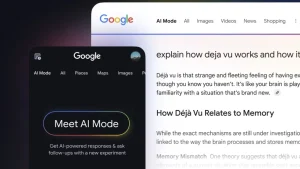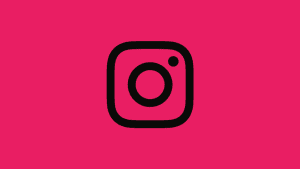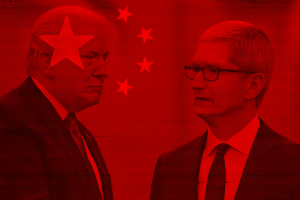With the bigger screen of real estate on modern smartphones, using Picture-in-picture is more feasible than ever. You can watch YouTube videos or Twitch streams while doing all kinds of other things in the background. Sadly, that’s not the case for some users since YouTube Picture-in-picture mode is not working for them.
This started being a problem on Android 12 as, by reports, the PiP mode was working flawlessly on previous Android versions. Although Android 12 brings the nifty feature to resize the PIP window, it’s of no use if the Picture-in-picture is not working. No need to worry, though. We have a few solutions you can try to resolve PiP issues ASAP.
In this article:
ToggleWhy does YouTube picture-in-picture not working?
If the YouTube picture in picture not working, you’ll need a premium account (or YouTube ReVanced). Also, make sure that YouTube has permission to use picture-in-picture.
Alternatively, you can reset the app or roll it back with an APK. Everything is explained below.
Solution 1 – Make sure you have a premium account
This goes without saying but you would be amazed how many users are unaware of it. In order to play YouTube in the background (with the screen off or on) or utilize the Picture-in-picture mode, you’ll need a YouTube Premium subscription. Vanced is no more so you can’t sideload it to use YouTube Premium features for free.
You can still utilize the background play by accessing YouTube over Chrome or any other browser. For the PiP, though, the monthly fee is necessary. Also, for the sake of troubleshooting, sign out and log in to YouTube again. That might resolve the issue at hand.
Solution 2 – Check the permissions
In order for the YouTube Picture-in-picture mode to work, besides the YouTube Premium subscription, you’ll need to grant certain permissions. There is a somewhat hidden PiP permission (at least on some Android skins), and you need to allow YouTube to work in Picture-in-picture mode.
In addition, make sure that YouTube for Android can show pop-up windows. This isn’t mandatory but, based on reports, it helped some users address the problem.
Follow these instructions to grant necessary permissions to YouTube for Android:
- Open Settings.
- In the Search bar at the top, search for “picture” and open Picture-in-picture from the list of results.
- Locate YouTube on the list and make sure that it has permission to use Picture-in-picture mode.

- Alternatively, navigate to Settings > Apps > All apps and open YouTube.
- Choose Permissions (or Additional/Other permissions).
- Allow YouTube to Display pop-up windows.
Solution 3 – Inspect in-app settings
Additionally, you probably would want to check the in-app settings and ensure that the Picture-in-picture mode is enabled. It should be, by default. However, just in case, make sure to check YouTube settings and confirm that the PiP is indeed enabled.
Follow these steps to enable PiP mode on YouTube for Android:
- Open YouTube.
- Tap on your account avatar in the top right corner and open Settings.
- Open General.
- Toggle ON the Picture-in-picture option.

- Close the app and re-open it.
- Open any video and press the Home button (or use the gesture) to enter the Picture-in-picture mode.
Solution 4 – Clear the app’s cache and data
The next step is to clear the cache and data from the YouTube app, grant permissions again, and, hopefully, PiP will start working again. Additionally, don’t forget to update the firmware on your device. Android 10 transition was rushed by some OEMs and it brought all kinds of minor or major issues on a variety of devices.
Follow these steps to clear cache and data from YouTube:
- Open Settings > Apps > All apps.
- Open YouTube. It should be at the bottom of the app list.
- Select Storage.
- Clear cache and then data.

Solution 5 – Rollback to an older version of YouTube
Finally, Picture-in-Picture might not be working due to issues with recent releases of YouTube for Android. You can reinstall the app, although we recommend rolling back to an older iteration of YouTube.
Follow these instructions to roll back to an older version of YouTube via the APK:
- Uninstall YouTube or uninstall updates in Settings > Apps > All apps > YouTube or from the Play Store.
- Open Chrome (or any other browser) on your Android and navigate to APK Mirror.
- Download an older APK of YouTube. A month-old YouTube public release should do.
- Tap to install APK and allow the installation of third-party apps when prompted.
That’s it. Thank you for reading and we hope these instructions helped you overcome the problem. If the Picture-in-picture mode for YouTube is still not working, consider sending a report to the developer. Also, don’t forget to share questions or suggestions with us in the comments section below.
Editor’s note: This article was originally published in February 2020. We made sure to revamp it for freshness and accuracy.