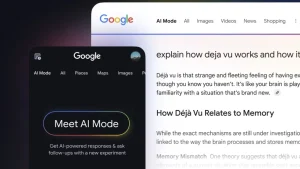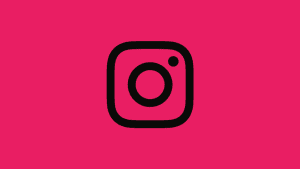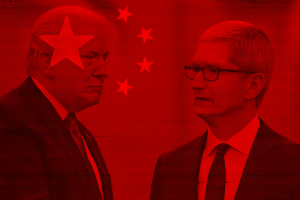Xiaomi doesn’t play around and the output of devices they introduce yearly is crazy for all industry standards. Not even 8 months after the Chinese giant introduced the Redmi Note 7 (and its variations, 7S, and 7 Pro), the Redmi Note 8 (along with 8 Pro and 8T) hit the market.
This appears to be a great device, just like its predecessor, with the Penta-camera (if we include the selfie cam) setup being the major upgrade over the Redmi Note 7. The device has its flaws but they are hard not to look over considering the price point of Note 8.
Today, we made sure to provide you with the list of the most common Redmi Note 8 issues with applicable solutions. If you have any problems with the device, continue reading below or just jump to a section of your interest.
Note: All the issues mentioned in this article are individually reported cases, which doesn’t mean any of the problems will occur on other devices. If you’re looking to buy this phone, DO NOT consider these problems.
In this article:
Toggle1. Touchscreen is laggy
Some users reported that the touchscreen (display) is laggy and that was later identified as a software issue on the official global ROM. To our knowledge, the problem is dealt with in later updates.
Nonetheless, if the display is laggy or animations are slow, make sure to follow these instructions:
- Navigate to Settings > My device > System and check for updates. Install an update if available.

- Enable Developer options (Settings > My device > All specs and tap 7 times on the Build number). Then navigate to Additional Settings > Developer options and disable MIUI Optimization at the bottom.
- Get back in Developer options and reduce Animation from 1 to 0.5.
- Reset the device to factory settings (the procedure is explained at the bottom of this article).
2. Battery drain issues
Although the 4000 mAh battery should be big enough to give the Redmi Note 8 an exquisite Screen-on Time, users are reporting issues with battery drains. Multiple things might affect battery life but, when it comes to MIUI-powered devices, our first suspect is a lack of optimization on the current ROM.
Updates cause battery drains and new updates usually solve them. So, first of all, make sure that your Redmi Note 8 is up to date in regards to the firmware. After that, you can check these tips to reduce battery drains significantly:
- Turn off Wi-Fi and Mobile Data overnight.
- Disable Face Unlock.
- Disable unused apps from starting automatically. Navigate to Settings > Apps > Manage apps and individually disable Autostart on apps.
- Use manual brightness settings, it will save you a lot of battery.

3. SIM card won’t activate
Moving on, there are reports about the SIM card not working. Namely, it seems that the SIM card won’t activate on this handset for some European and Asian users. Now, we need you to ensure that your device is on the Global MIUI ROM where all necessary bands are available.
If that’s the case, try reinserting the SIM card into the alternative socket and try again. Make sure to reboot your device after doing so. If the problem is still persistent, update the firmware or reset your device to factory settings.
There’s a slight chance that we are looking at the manufacturing defect, so you can also contact your retailer for service.
4. Notification icons not showing
Missing notifications on MIUI is probably the longest-running problem Xiaomi/Redmi users experienced. The fact that someone in their software development department decided that it’s a good idea for notification icons to disappear after a few seconds from the Status bar is preposterous.
Luckily, you don’t have to worry about that the moment MIUI gets available. Which already is, although based on Android 9 Pie instead of Android 10.
The problem with notifications is completely solved on MIUI 11, but if you are still not seeing notification icons, here’s how to enable them with ease:
- Open Settings.
- Open Display.
- Select Notch & status bar.
- Under the Status bar section, enable Show icons for incoming notifications.

5. Low sound volume on headphones
This is also quite a common occurrence, especially on wireless (Bluetooth) headphones or buds. Users say that the volume on their headphones is not high at all, even on the highest settings. Seemingly, there is a workaround to it and we already wrote about it.
What you need to do is toggle on the Disable absolute volume option in the Developer options menu.
An alternative is to tweak the audio output with certain Magisk modules, which requires root. We don’t recommend that approach if you are not experienced with modding ROMs.
6. Google Assistant not working
Another quite common problem reported on various forums concerns Google Assistant which won’t work on the Redmi Note 8. The Voice Match for Google Assistant’s voice commands appears greyed out for some users.
This problem seems to be related to MIUI, both 10 and 11, and we don’t have any official response from Xiaomi. There are some things you can try to resolve this but, as we said already, this is a widespread issue and, until Xiaomi resolves the problem with their OS skin, we can mainly wait.
Follow these steps to try and solve Google Assistant not working on Redmi Note 8:
- Navigate to Settings > Apps > Manage apps > Google and clear cache and data.

- Leave the Google Beta program from the Play Store.
- Uninstall Google updates and reboot your device.
- Get back to Settings > Apps > Manage apps. Tap on the 3-dot menu and open Default apps. From there, open Assist & voice input. Under the Assist app, select Google.
- Delete and retrain the Voice model.
7. The Call recording option is missing
This isn’t a bug or anything similar. Namely, due to rules in different regions and Google’s privacy regulations (they paid a hefty fee for a privacy infringement case), Xiaomi won’t deliver their Contacts and dialer app with an option to record calls. This option is not allowed in Europe and various other regions around the globe.
So, if you badly want this option, consider unlocking the bootloader and flashing either an official ROM from supported regions or flashing Xiaomi EU ROM that has it.
8. Delay on the Lock Screen
This can fall into the overall lag issues with the device but we decided to give it a separate spot on the list. Namely, some users have said that there’s an unexpected 4-second delay when they are on the Lock Screen and just after unlocking the device.
For the time being, we don’t have many insights to offer but you can try disabling Tap to wake and disabling the double-press Power button to start a camera. Alternatively, you should ensure that the firmware is up to date or reset your device to factory settings.
9. GCAM not working on Note 8
One of the best things about the Redmi Note 8 is that it supports Google Camera ports without rooting your device. Although you won’t be able to utilize all lenses with GCAM, the standard mode photography along with the Night Mode are much better than on the stock camera app.
However, since the device is (still) new, users run into a lot of GCAM ports that crash or won’t work in certain mods. We recommend downloading the GCAM from an acknowledged developer.
Just make sure to, before you run the app for the first time, clear all cache and data. That will prevent crashes.
10. Tips: How to wipe cache partition or factory reset Redmi Note 8
Finally, we made sure to provide you with two valuable procedures that, if things go awry, might help you get your device in working condition again.
Here’s how to wipe the cache partition on Redmi Note 8 and solve certain issues:
- Power off your device.
- Press and hold the Power button + Volume Up until the MI welcome screen appears. Let go of the Power button and keep holding the Volume Up button.
- Once you get into Recovery mode, use the Volume buttons to get to the Wipe Cache Partition option. Press the Power button to confirm the selection.
And this is how to reset your device to factory settings:
- Backup all important data to Google Drive, your PC, or external storage.
- Open Settings.
- Choose My device.
- Open Backup & reset.
- Choose Erase all data (factory reset).
- Tap Erase all data and confirm the selection when prompted.

Additionally, if you dislike bloatware that comes with MIUI, we have just the right article for you. Learn how to easily debloat your Redmi Note 8. No unlocking bootloader or root is needed.
With that side note, we can conclude this article. Thank you for reading and we hope this piece shed some light on the issues you experienced. If you want to discuss this article further, leave your comment in the comments section below.
Editor’s note: This article was initially published in December 2019. We made sure to revamp it for freshness and accuracy.