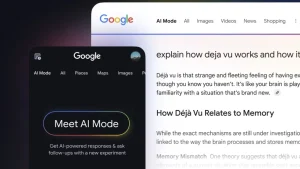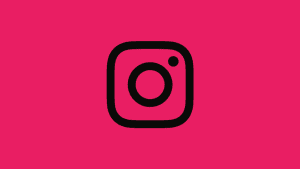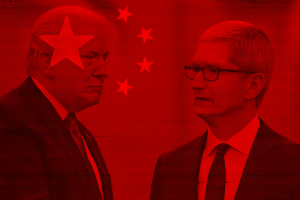There are two types of smartphone users. Those that are not fond of headphone jack removal and those that don’t mind it all that much or even prefer using TWSs and Bluetooth headphones. We all know that a Bluetooth headset will never be able to replicate sound from good old, wired headphones. Especially if the low Bluetooth volume on Android can’t be increased past the certain point.
There’s seemingly a workaround for this that allows users to increase the volume of Bluetooth headphones. We made sure to share it with you below.
In this article:
ToggleWhy is my Bluetooth volume low on Android?
In order to protect users from potential hearing damage, Android’s limit on max volume is quite low for Bluetooth audio devices. Also, different OEMs may regulate Bluetooth volume differently and even different devices made by the same company don’t have to sound the same at the max or lowest volume.
Now, before Android 7 Nougat, there were separate controls and thus separate volume sliders so users were able to go for the actual max volume on Bluetooth speakers or earphones.
After Android 7 was introduced, this option was gone. This, of course, wasn’t a major issue when the majority of headphones were wired. Today, however, we have a trend of removing the 3.5mm headphone jack, and wireless headphones are taking over.
How do I increase the low Bluetooth volume on Android?
And now, let’s get to the point of this article. How to synchronize the volume sliders and increase the volume on Bluetooth speakers. The solution is rather simple, and it only requires accessing Developer options. Once there, you should disable the Bluetooth Absolute volume toggle.
After that, your Bluetooth volume and device volume controls will work separately. Not to mention that the limitations imposed by the Android system will be gone, so you’ll be able to max the volume of your own volition and to the full capabilities of your Bluetooth earphones or headphones. Not to mention that this might improve on Google Maps not talking directions issue on some car systems.
If you are unsure how to access Developer options and disable the Absolute volume toggle, follow these instructions:
- Open Settings.
- Choose System.
- Open About phone.
- Locate the Build number and tap it 7 times in succession to enable Developer options.
- Now, you should see Developer options in Settings > System.
- Scroll down until you reach the Networking section.
- Once there, enable (toggle ON) the Disable absolute volume option.

- Reboot your Android device and you should have more control over the volume of Bluetooth devices.
Alternative ways to increase max Bluetooth volume
You can also use either system or in-app equalizers to increase the volume a bit. Apps like Spotify have a built-in equalizer that you can use to increase the Bluetooth volume a bit. Also, the companion app for your Bluetooth headphones probably comes with an equalizer of its own.
In addition, you can probably find an option or two in Sound Settings. For example, devices like the Samsung Galaxy lineup have Advanced options like Adapt Sound that allows you to boost the volume a bit based on your age located in Sound and vibration > Sound quality and effects. Also, you can try the Sound Assistant Good Lock module, too. Hopefully, this makes the Bluetooth volume a bit louder.
On the other hand, if your Bluetooth volume is too loud on the lowest setting, we got that covered, too.
That’s it. For all of you advanced users with rooted devices, there are a few Magisk modules that might help with the audio output significantly. Thank you for reading, if you want to discuss this article further, leave a comment in the comments section below.
Editor’s note: This article was originally published in December 2019. We made sure to revamp it for freshness and accuracy.