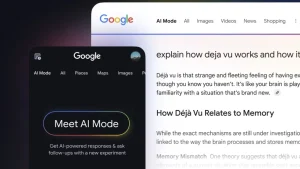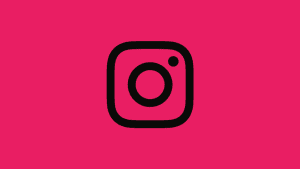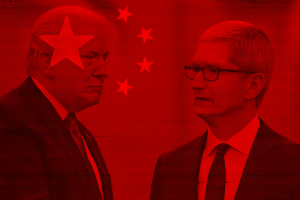Unlike its social network brethren, Facebook and Instagram, WhatsApp doesn’t have Stories. What it does have is Status, a Stories-like option where you can post updates like short clips, photos, or text. It looks like a barebone Instagram Stories version from a couple of years ago. So, as you might expect, WhatsApp Status is fairly limited when compared to Stories, and many features are missing. It seems that most miss the option to share music but that’s not possible in the same way you can do it on Instagram or Facebook. Still, there are some well-known ways to put music on WhatsApp Status and we made sure to give you a quick explanation below.
How can I put a song as my WhatsApp status?
As far as we are aware, you can put copyrighted music in a WhatsApp status in 3 different ways. You can download the music video, use a screen recorder to capture the video, or just play a song and record a blank clip on WhatsApp with the music in the background. Music your download for offline listening on YouTube Music, you can’t use in other apps. There are apps on the Play Store you can use to download videos for most media websites, including but not limited to Facebook, Instagram, Twitter, Vimeo, etc. TikTok has some videos that can download directly from the app.
The one that we run into that seems to be quite popular is simply called Video Downloader (Play Store). Just be wary of a ton of ads. For example, you can download your Instagram Story that has music and use it for WhatsApp Status. True, you can download Instagram Stories without any additional software. However, the sound won’t be playing due to copyrighted content.
For YouTube, you’ll need NewPipe or something similar. You need to sideload it and this APK is perfectly safe to use. Once you download a video, you can add it to WhatsApp Status. Have in mind that WhatsApp will trim the video to 30 seconds. So, make sure to select the portion you want to publish. If you want non-copyrighted music, most people these days go for CapCut on Play Store.
The alternative way is to use a built-in or third-party screen recorder on your device and record the video. This will require a bit more effort but, as a plus, you don’t need to use a third-party downloader. Most devices come with a built-in screen recorder. If you can’t find it, look in the Quick Access menu, above Notifications and along with Wi-Fi, Mobile data, Bluetooth, and other tiles. If it doesn’t exist, get one from Play Store.
The third option is to play music on your phone, place it on a desk and start recording while in the WhatsApp Status Camera. You’ll get a black background with music playing which isn’t exactly the most aesthetically pleasing thing one can publish but it’s technically a way to get music on a WhatsApp Status.
And, with that said, we can conclude this article. Thank you for reading and don’t forget to share your thoughts, questions, or suggestions with us. Is there a 4th alternative we forgot to mention? Tell us in the comments section below.
Editor’s note: This article was initially published in August 2022. We made sure to revamp it for freshness and accuracy.