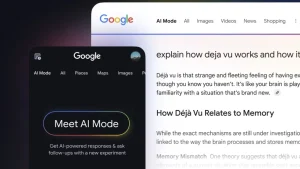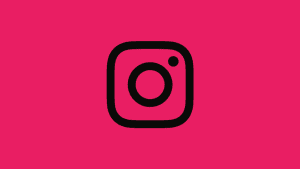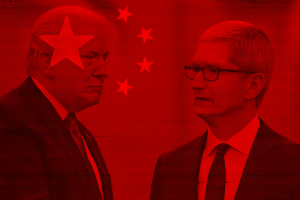Once Facebook, Inc. acquired Instagram a couple of years ago, they made sure to work on the integration and unifying of the social networks they own. You can share Instagram posts and stories on Facebook and vice versa without hustle. You can also use Facebook to log into Instagram.
However, there seems to be a problem with this integration for some users as they state that Instagram won’t connect to Facebook. If you are experiencing this problem yourself, make sure to continue reading and we’ll sort it out.
In this article:
ToggleInstagram won’t connect or share with Facebook
There are a variety of reasons why Instagram won’t connect or share posts or stories with Facebook. First of all, ensure that you are signed to the Facebook account you already linked to Instagram and that your accounts are not temporarily or permanently terminated.
If you are sure everything is right but still have a problem, follow the steps below.
Solution 1 – Clear cache and data from both apps and try again
Let’s start by clearing the cache and data in both apps. After that, you should sign in again to your Facebook account and try logging into Instagram via Facebook. Both apps tend to pile a lot of locally stored data and cache which, in the long run, can cause issues.
Follow these instructions to clear cache and data from Facebook and Instagram:
- Open Settings.
- Select Apps.
- Open Instagram from the list of apps.
- Select Storage.
- Clear Cache.
- Now, Clear Data and reboot your device.

- Repeat this for Facebook.
- Log into Facebook first.
- Now, sign into Instagram with the Facebook Log-In option and try sharing any post or story to see whether the issue is still present.
Solution 2 – Un-link the Facebook account and link it again
The next step to take is to unlink the Facebook account and link it again with Instagram. There might be a temporary problem with the interlinking between Facebook services at the moment.
Follow these instructions to unlink the Facebook account to Instagram and link it again:
- Open Instagram.
- Tap on your Profile in the bottom right corner.
- Now, open the hamburger menu and choose Settings.
- Select Account.
- Open Linked Accounts.
- Select Facebook and tap Unlink.

- Close Instagram and navigate back to Linked Accounts > Facebook.
- Link your account again.
Solution 3 – Check whether Sharing options are enabled
If you can sign into Instagram with Facebook but are unable to share stories or posts, make sure to check the Sharing options. Usually, there’s a prompt informing you that you can share all posts and stories on Facebook.
However, there’s a chance that you skipped the prompt or accidentally declined it. So, what you need to do is enable it and everything should work without problems.
Follow these instructions to enable Instagram Stories and Post sharing to Facebook:
- Navigate to Instagram > Profile > Settings > Account > Linked Accounts.
- Select Facebook and make sure that the right Facebook account is linked to Instagram.
- Now, just enable Share Your Story to Facebook and Share Your Posts to Facebook.

Solution 4 – Reinstall both apps
Finally, if none of the aforementioned solutions worked, we suggest reinstalling both apps and trying again. Of course, after the reinstall, navigate to Instagram Settings and change share options.
Here’s how to reinstall Instagram and Facebook with ease:
- Open the Play Store and look for Instagram.
- Tap Uninstall.
- Search for Facebook and uninstall it as well.
- Reboot your device and go back to the Play Store.
- Install Instagram and Facebook again.

- Firstly, log into Facebook and then use Facebook to sign into Instagram.
With that said, we can conclude this article. If the problem persists, you can send a report ticket to Instagram. Thank you for reading and if you have any related issues besides Instagram that won’t connect to Facebook, make sure to tell us in the comments section. We are always keen to try and help.