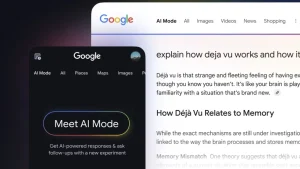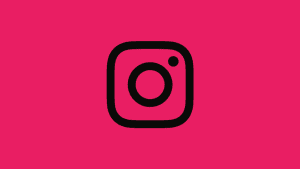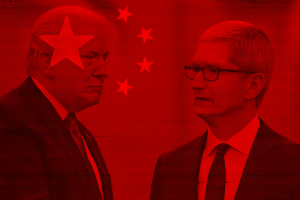WhatsApp is not an exclusive multifunctional instant messenger but it’s the most popular one, especially on Android. Besides chat, video, and voice calls, users can share their location, record audio messages and, of course, send images and documents of varying formats. But where is the WhatsApp folder in Android, on your device and where are all those files you receive stored? Learn where below.
Where do WhatsApp documents get saved?
Before Android 11, WhatsApp files were stored in the root (main) folder of internal storage in the WhatsApp > Media folder. Unless you use your SD card to store WhatsApp media files. Then you would find them in sdcard/WhatsApp (file///sdcard/WhatsApp).
On Android 11, however, things are a bit different. Android now stores data from third-party apps in a unified location, the Android folder. Still, all photos and videos you receive will appear in Gallery. Of course, to locate other files like PDF documents and voice recordings, you’ll need to use a file manager of a kind. The same applies to the images and videos you sent.
Here’s how to locate your WhatsApp media on Android 11:
- Open system file manager. You can use third-party file managers, as well.
- Select Internal storage. If you don’t see the Android folder on Samsung My Files, make sure to switch to All in the dropdown menu. The default option is Essentials and the Android folder won’t be there.
- Tap Android.
- Tap Media.
- Select com .whatsapp.

- Open WhatsApp.
- Select Media.

- In there you can find all the different media files in separate folders.
If you look for WhatsApp for Business files, navigate to Android > Media > com.whatsapp.w4b > WhatsApp for Business > Media.
If you can’t access specific files, make sure to reinstall WhatsApp and give it another go. In case that doesn’t help, you can force close WhatsApp, navigate to the aforementioned path with File Manager, and delete all media files. This is an instance where WhatsApp backups come in handy and we strongly encourage you to regularly back up your files. If not Automatically, at least do it manually on regular basis.
All possible issues are closely related to this migration and, if you have a lot of files (some users report 10.000+ images and videos), that can be a problem. Some of them can’t access WhatsApp files on local storage or have difficulty making backups, where the backup process lasts for ages.
If you still see the old (Android 10) root/WhatsApp folder, make sure to back it up and delete it so you can store new media files in the new predetermined location. The presence of both new (root/Android/Media…) and old root/WhatsApp folders seem to negatively impact the app and users can’t open media files sent to them.
With that said, we can conclude this article. In case you have any questions or suggestions, feel free to share them with us in the comments section below. Or you can always reach us on Facebook and Twitter.
Editor’s note: This article was originally published in November 2021. We made sure to revamp it for freshness and accuracy.