Out of all Google’s services on Android, Google Maps are probably the hardest to substitute. The vast quantity of information one can find in Google Maps when traveling is unparalleled and, to add to that, there are features that enrich the experience even more. For example, Location Sharing is great when you want your friends or family to know your location in real time. However, like most advanced features in Google Maps, Location Sharing requires a network connection. Some users were wondering if Google Maps real-time Location Sharing is possible when offline, without an internet connection and we made sure to explain why it isn’t and what are your alternatives.
In this article:
ToggleCan the location be shared without the internet?
Yes and no. If you are asking about sharing a single location on an offline map without a network, you can do it over SMS. However, live real-time location sharing from Google Maps requires an internet connection. You can’t share your location without Wi-Fi or mobile data. The moment you lose the network connection, the ones you share your location with won’t be able to track you anymore. GPS/Location services provide a passive signal available only on your device and GPS can’t share anything or provide you with some sort of network access.
You can fare quite well navigating Google Maps without an internet connection using just GPS and offline maps. But, even then there are instances when you need a network connection for more details. Especially if you need some real-time information.
Now, we mentioned that you can share an address or a random pin via SMS. All you need to do is choose a pin or an address, monument, store, or whatever you can grab and copy the link. Later, you can paste that link into Messages and forward it to a recipient. You can choose between Plus Code or Coordinates. You tap and hold on to one of the two to copy them and then just paste them into a message. The recipient can later copy/paste those into Google Maps and get the location.
Alternatively, you can share the location of all places (e.g. businesses, stores, public places) and copy the link and then do the same: paste it in a message and send it.
But that’s as much as you can go when it comes to sharing your location on Google Maps while offline and without an active internet connection. Thank you for reading and feel free to share your thoughts in the comments section below.
Editor’s note: This article was initially published in July 2022. We made sure to revamp it for freshness and accuracy.
FAQ
[sp_easyaccordion id=”16093″]