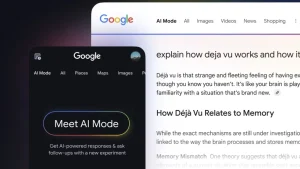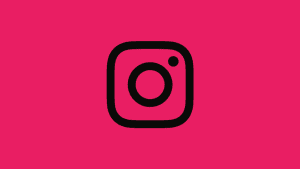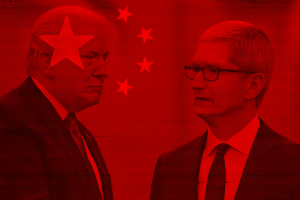It’s easy to overlook certain rad iOS features just because they’re not obvious. Nonetheless, we’re sure that without them, the premium nature of the iPhone would fall below expectations. On the other hand, if you are not informed about those features, they may appear to be a weird system issue or a 3rd-party app error. For example, when your iPhone screen dims when hot.
One user on Apple’s community forum experienced something strange regarding screen brightness and we’re bringing you his/her experience below:
”I turned on the maximum brightness screen and I turned off the brightness mode but why when I turned on max brightness and I played the game for about 10 minutes then my screen light suddenly darkened To some extent but while the light bar in the control center is still the maximum. After I stop playing the game, the screen light will come back to normal after about 10 minutes! I do not understand what is happening on my device.”
You can find the explanation of why the iPhone dims the screen brightness below.
In this article:
ToggleWhy may iPhone screen dims while gaming?
As you can see for yourself, this seems like a strange bug. But just at first glance. This isn’t the problem but it’s rather a solution for overheating. If you have been using your device for an extended period, especially playing a demanding game, the phone will, logically, start to heat up.
To prevent overheating and possible hardware damage, iOS software regulates certain processes to ”cool down” the device. Even if you disable Auto-Brightness in Settings > Accessibility > Display & Text Size, your iPhone dims screen brightness to avoid overheating either way.
This is standard practice, so you have nothing to worry about. Just leave your phone for some time and everything, including the screen brightness, will restore to normal values and activity.
These are some features that will be affected by the changes iOS inflicts to prevent the device from overheating:
- The camera flash will be temporarily disabled.
- Cellular radio will enter a low-energy state which might affect your signal and Mobile Data.
- The display will dim or turn black temporarily.
- If the device is plugged into the wall socket, it will stop charging.
If the temperatures are above the norms, you’ll see the emergency prompt that informs you about the current state. To use your device, you’ll need to wait for the cooldown.
How to speed up the cooldown process or even avoid heating?
You can speed up the cooldown by unplugging your device from a charger, avoiding sun exposure, and just letting it be. On the other hand, if you’re keen to prevent overheating, it’s paramount to use your handset only when it’s not charging. This especially comes into play when is hot outside.
In addition, don’t expose it to sun or heat sources for an extended period. And, finally, if you run graphically demanding games, make sure to take a break from time to time.
We hope that this was a helpful read. What’s your experience with overheating? Please do share your thoughts in the comments section below.
Editor’s note: This article was initially published in December 2021. We made sure to revamp it for freshness and accuracy.