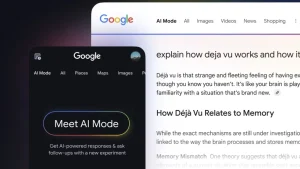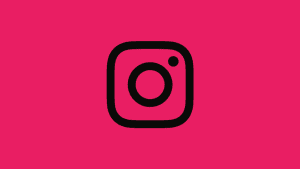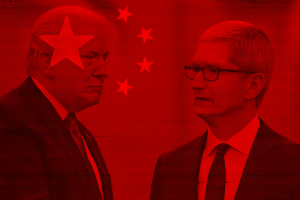iOS is full of small but significant ease-of-use accessibility features that can improve on already well-polished offerings. One of those features is the Reachability gesture (also known as the Reachability toggle). Do you know the option that drops the upper half down so you can access it? Yep, that’s it. Reachability is ON by default so, assuming not everyone will find it practical, we explain how to disable it on iOS 16. Learn more below.
How do I stop my iPhone from going half-screen?
The Reachability toggle or gesture is an old iOS Accessibility feature available on iOS 16. It allows users to lower the top half of the screen so they can have an easier time reaching content in Portrait orientation. The idea is to make one-handed use easier. It can be particularly tricky to swipe to see notifications in Notification Center or Control Center with your thumb while comfortably holding your iPhone in one hand. Especially on recent iPhones that got a bit bigger and bulkier than their predecessors. To use Reachability, you need to swipe down from the bottom edge of the screen.
However, for a feature to be valuable, you need to incorporate it into your daily use. Many users are not even aware of it. Since iPhone X (iOS 11) introduced gesture-only navigation, many users trigger Reachability by accidental tap or swipe and don’t use it knowingly. Luckily, you can stop your iPhone from going to half screen and disable this feature. Here’s how to turn off the Reachability gesture on your iPhone:
As simple as that. Of course, if you change your mind, you can always re-enable it now that you know where to find the settings. With that said, we can conclude this article. Thank you for reading what was, hopefully, an informative article. Do share your thoughts with us in the comments section below.