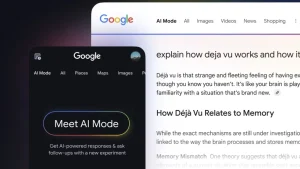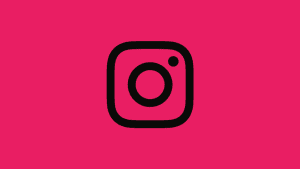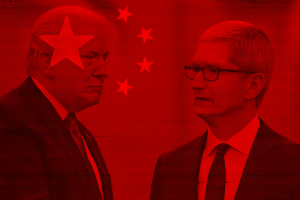Apple’s ecosystem certainly has a lot of good things going for it. That’s why an individual OEM is on par with dozens of Android OEMs. Google takes a lot of features from iOS and vice versa, but one feature was long due to appear for iOS users. Namely, after the iOS 12 update, users are now able to share their iCloud photos (or whole albums) via the public link.
Basically, make an iCloud Photos link with the photos of your choice and let people access it without any necessary permission. Simple as that.
Share iCloud Photos Album via public hyperlink
This is more than a welcomed addition, especially since Android users have had this option on Google Photos for a long time. And, for some of you, iPhone and iPad users, this feature can really come in handy.
For more than 6 years, iOS users are able to create shared photo albums and invite other users to access them. This was done via email. Now, this isn’t a complex task if you know folks you want to share the photo album with. The invited subscribers to a shared album are able to download files, comment on them, and like them. However, what if you want to share a complete album with complete strangers? That’s where this newly-introduced feature is golden.
Of course, in order to use it, you’ll need to enable the iCloud Photos feature. Navigate to Settings > Your Account Name > iCloud, and enable iCloud Photos. Now, the next time you want to create a link for one of your albums, just highlight it and choose Copy iCloud Link. You’ll get the URL link which you can share with all kinds of places. Of course, tread lightly to avoid sharing something personal.
The albums you publicly share will expire after a month. Also, all folks who visit the link will be able to download them and the quality of the photos will be reduced. You can use all kinds of photo file formats, but they’ll still be uploaded to JPG format.
With that said, we can wrap it up. Here’s the link to one folder we found on Reddit. Kudos to RuivoM for sharing his wallpaper album.
With that said, we can wrap it up. Hopefully, this article sheds some light on this new feature Apple implemented for iCloud. Don’t forget to tell us whether you’ll use it or not in the comments section.
Editor’s note: This article was initially published in October 2018. We made sure to revamp it for freshness and accuracy.