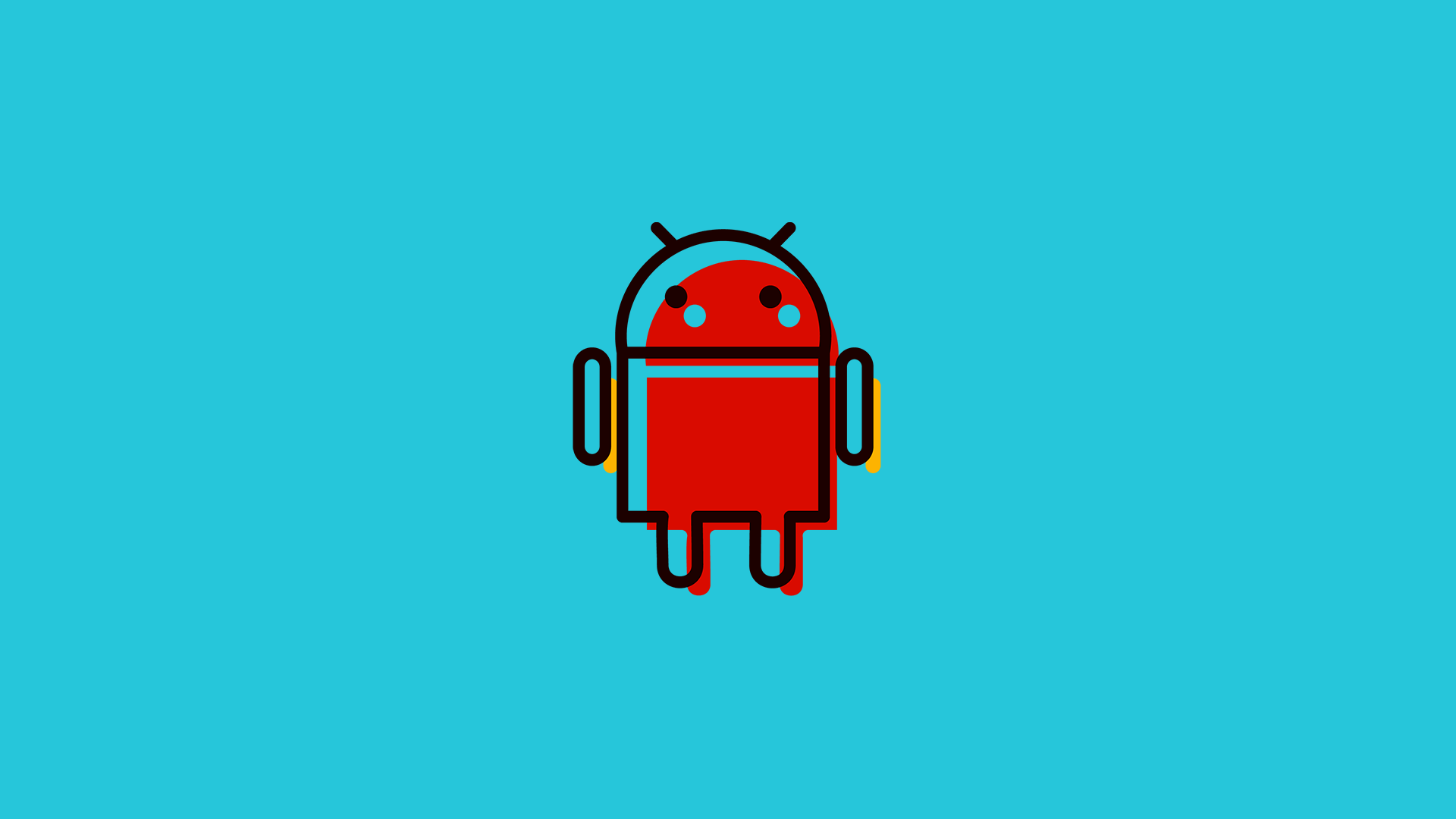Struggling with network issues on your Android phone? Before you move to resetting network settings, we suggest informing yourself about APN and how it might affect mobile network on your phone. This guide will walk you through what APN is and how to reset APN on Android in 3 steps. Learn more below.
In this article:
ToggleWhat is APN on Android?
APN, or Access Point Name, is a crucial setting on Android devices that connects them to the internet via your mobile network. It’s like a gateway between your carrier’s cellular network and the internet. The APN settings include information like the network name, a username, and a password, which are essential for your device to communicate with your carrier’s network.
For most users, these settings are automatically configured when you insert your SIM card, but they can also be adjusted manually if needed. And, for the most part, you don’t need to worry about APN. However, there are instances when resetting APN is advisable. Understanding your APN settings is key to ensuring that your mobile data and MMS services work correctly.
When should you reset APN on Android?
Resetting your APN settings on Android can be necessary in a few different scenarios. Common issues that might require an APN reset include problems with connecting to the internet, sending or receiving MMS messages, or using mobile data despite having a good signal.
These issues often arise after changing your SIM card, moving to a different network carrier, or sometimes after a software update. Resetting the APN to its default settings can resolve these connectivity problems and restore your access to mobile network services.
How to reset APN on Android?
Resetting the APN on your Android device is a straightforward process that can help resolve various network-related issues. This action will restore the default APN values.
Here’s how to reset APN on Android:
- Open the Settings app on your Android device.
- Tap on Connections or Network & Internet, then select Mobile Networks.
- Look for Access Point Names and select it.
- Tap on the three dots menu or More option and select Reset to Default.
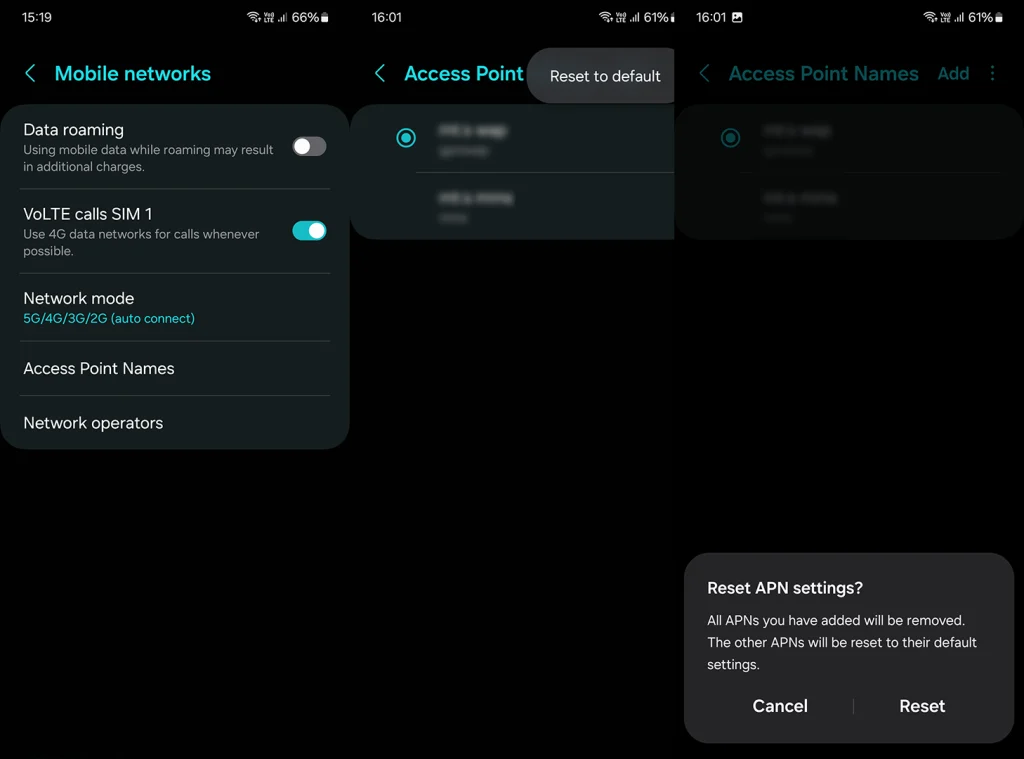
Remember, after resetting your APN, it’s wise to restart your device to ensure the changes take effect.
Frequently Asked Questions
1. What steps can I take if mobile data and SMS work, but MMS doesn’t?
If mobile data and SMS are functioning but MMS isn’t, first ensure that your mobile data is turned on, as MMS requires a data connection. If it’s already on and the issue persists, try resetting your APN settings, as incorrect APN settings are a common cause of MMS issues.
2. What should I do if I can’t manually change the APN settings on my device?
If you’re unable to change the APN settings on your device, it might be due to restrictions from your carrier or the device itself. In such cases, contacting your carrier’s customer service can help as they can provide the correct settings or guide you through the process.
3. Can outdated Android software affect mobile data functionality?
Yes, outdated Android software can potentially affect mobile data functionality. Software updates often come with improvements and fixes for connectivity issues. Therefore, it’s advisable to keep your device updated to the latest Android version available for your model. To update your Android, navigate to Settings > Software update and check for available updates there.
Getting your Android’s network settings right doesn’t have to be complicated. With this straightforward guide on APN settings, you’re now equipped to tackle common connectivity issues. If you’ve tried these tips or have other suggestions, share your experiences in the comments below – your insights might help others facing similar challenges!