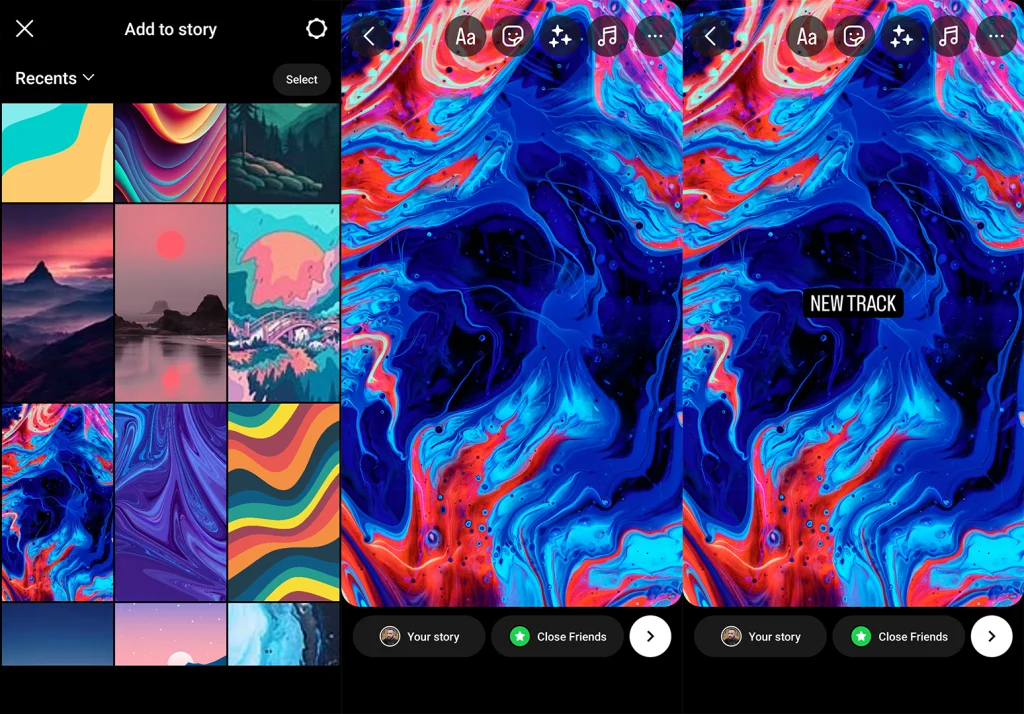In the vibrant world of Instagram, stories have become a canvas for creativity and personal expression. One way to make your account stand out is to add your own music to an Instagram story.
Whether you’re an aspiring musician looking to showcase your tunes or just want to personalize your posts with your favorite melodies, sharing your own music on Instagram can significantly enhance your content’s appeal.
In this guide, we’ll walk you through the steps to seamlessly integrate your music into Instagram stories, making your social media presence as unique as your taste in music.
In this article:
ToggleWhy Share Your Music on Instagram?
Instagram isn’t just a platform for sharing photos and videos; it’s a powerful tool for artists and enthusiasts to express themselves and connect with an audience. Sharing your own music on Instagram can transform your profile into a more engaging and personalized space.
It’s not just about the visual anymore; it’s about creating an auditory experience that complements your visual storytelling. This approach can help in building your personal brand, attracting new followers who appreciate your music style, and engaging more deeply with your existing audience.
Additionally, it adds a unique touch to your stories, making them more memorable and distinctive in a sea of generic posts.
In the next section, we’ll dive into the first step of this process: selecting or recording the perfect photo or video for your story.
Step 1: Record or Select Your Video or Photo for the Story
Creating an Instagram story that truly resonates starts with the right visual. Whether it’s a captivating video clip or a stunning photo, the choice is yours. Here’s how you can begin:
- Open the Instagram App: Launch Instagram on your device to get started.
- Accessing the Stories Camera: Swipe right or tap the camera icon in the top left corner of your screen. This action opens the Stories camera, your gateway to creativity.
- Choose Your Medium:
- For a Fresh Take: Feel free to capture a new photo or video directly through the app. This option is perfect for spontaneous moments or live music sessions.
- From Your Gallery: If you have pre-captured content, tap on the gallery icon to select from your existing photos or videos. This is ideal for more polished, pre-recorded tracks or carefully crafted images.
Setting the Stage
Remember, the visual element of your story is just as crucial as the audio. Choose images or clips that complement your music, whether it’s a serene landscape for a soothing melody or a bustling cityscape for a vibrant tune.
Step 2: Adding Music from Your Device
While Instagram offers a plethora of music options in its library, it doesn’t directly support uploading personal music files to stories. But don’t worry, there’s a creative workaround to share your unique soundtracks.
For Video Stories:
- Background Music Play: Before recording your video on Instagram, start playing the music you want to include from another app on your device. This could be your own recorded track or any music file you have.
- Record with Music: Open the Instagram Stories camera and start recording your video. The music playing in the background will be captured as the video’s audio, syncing your visuals with your chosen track.
For Photo Stories:
- External Editing Needed: Since you can’t record audio with a photo directly in Instagram, you’ll need to add your music to the photo using a third-party app. There are several user-friendly apps available that allow you to do this seamlessly.
A Quick Tip:
Ensure the volume of your music is adjusted appropriately before recording. It should be loud enough to be clear, but not overpowering the other elements of your video.
Step 3: Using Third-Party Apps
To bypass Instagram’s limitation on directly uploading personal music files, third-party apps are a lifesaver. These apps offer a range of editing tools to help you add your own music to an Instagram story.
Popular Apps for Adding Music:
- InShot: Known for its user-friendly interface, InShot allows you to add music files from your device to your videos or photos. You can also trim and adjust the music track to fit your content perfectly.
- Adobe Premiere Rush: For those looking for more advanced editing features, Adobe Premiere Rush is a great choice. It offers precision editing tools and the ability to add multiple audio tracks.
- Canva: Canva isn’t just for graphic design. It also provides basic video editing tools, including adding music to your videos. This is ideal for creating visually appealing stories with your personal soundtrack.
Editing and Saving Your Content:
- Import Your Media: Start by importing the photo or video you want to use in the app.
- Add Your Music: Browse your device to select and add your music file to the media.
- Edit as Needed: Adjust the timing, volume, and any other aspects to ensure your music complements the visual content.
- Save Your Creation: Once you’re satisfied, save the edited video or photo to your device. This file is now ready to be uploaded to Instagram Stories.
Why Use Third-Party Apps to add your own music to an Instagram story?
Using these apps not only allows you to add your unique music but also enhances your story with professional-level editing. It’s a simple way to elevate the quality of your Instagram stories and stand out on the platform.
Step 4: Upload to Instagram Stories
Once you have your video or photo paired with your music, the next step is to share it on Instagram. Here’s how to do it:
- Return to Instagram: Open the Instagram app and navigate back to the Stories camera.
- Selecting Your Edited Media:
- Adding Final Touches:
- Before uploading, Instagram allows you to add stickers, text, and filters to your story. This is your chance to add captions, hashtags, or any creative overlays to enhance your story’s message.
Once you’re happy with your story, it’s time to move to the final step – sharing it with the world.
A Note on Copyright
Remember, when using your own music, ensure you have the rights to use it, especially for public or commercial purposes. Instagram has strict copyright policies, and using music without the appropriate rights can lead to your story being muted or taken down.
Sharing your own music on Instagram is an excellent way to personalize your stories and connect with your audience on a deeper level. By following the steps outlined in this guide, you can seamlessly integrate your favorite tunes or original compositions into your Instagram content.
Remember, while the process involves a few extra steps, the result is a unique and engaging story that truly reflects your personal style and musical taste. So, go ahead, unleash your creativity, and let your music resonate with your Instagram followers!