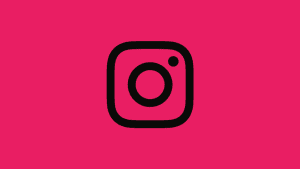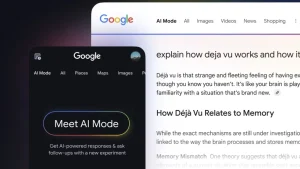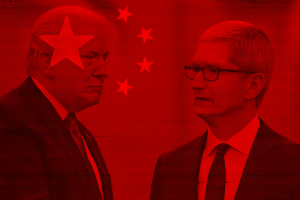Samsung Galaxy A50 is steadily climbing the ladder to the top of the mid-range segment. It appears that the phone became an instant success, as Samsung reshaped its mid-range strategy to bring an even better pack for the value.
Sure, the Galaxy A50 is an all-around exceptional device. But no smartphone is perfect, as some issues arise sooner or later. And this has nothing to do with the A50 being a mid-range device. After all, the Galaxy S10 has a plethora of issues, as well. It all comes down to how you use your phone.
So, if you recently encountered a certain problem on your Galaxy A50, chances are I’ll mention it in this article. Just find the problem you’re looking for, and I hope you’ll find the solution, as well.
Note: All the issues mentioned in this article are individually reported cases, which doesn’t mean any of the problems will occur on other devices. If you’re looking to buy this phone, DO NOT take these problems into consideration.
In this article:
ToggleFixing Samsung A50 Common Issues
1. Fingerprint issue
Although the A50 doesn’t feature an ultra-sonic fingerprint sensor, as its flagship cousin does, we can still include it in the first generation of smartphones to boast an optical in-display scanner. As much as Samsung (and all other companies) tested it before the official launch, it’s still the first generation. And the first generation of any tech isn’t the most reliable one.
Users notice that in everyday use. There are numerous reports of the fingerprint sensor missing the scan or not working properly. If you too have to say a few bad words about the in-display scanner, I’m sorry, but you just have to bear with it and keep in mind it’s the first-generation tech that doesn’t work as intended every time.
Sure, Samsung promises software updates that will supposedly improve the fingerprint scanner’s responsiveness and accuracy, but whether that will indeed be the case is questionable. The only thing left for you is to keep your phone up to date and hope for the best. Changing or removing the screen protector could also be helpful, but I honestly doubt it’s the main reason for the slow fingerprint scanner.
2. No LED notification light
If you’re wondering why the LED light doesn’t blink when you receive a notification (as it probably did on your previous smartphone), it’s because the Galaxy A50 doesn’t have one. This is not a problem per se, but maybe you missed this information when researching the A50 before you bought it, so it doesn’t hurt if I mention it again.
3. Internet connection problems
If you’re experiencing internet connection problems, try clearing the browser cache and data. If the issue persists, check this article for additional solutions.
4. Bluetooth problems
A few users reported an unusual Bluetooth problem that prevents them from pairing their phones with Bluetooth devices. Apparently, there’s still no real solution to this problem. Hopefully, Samsung will address the pairing issue in some future updates.
Sure, I can tell you to try generic solutions like restarting your phone, re-establishing the connection, and checking if the Airplane mode is disabled, but I doubt any of these will actually resolve the problem. It won’t hurt if you try, though.
5. Battery drains
Battery drain is perhaps the biggest problem A50 owners face right now. And when your phone has a 4000 mAh battery, the last thing you have in mind is a battery drain. But it just seems to be happening.
Apparently, some of the recent updates messed up with the battery, so there’s really nothing you can do, except wait for Samsung to release a fixing update. Nobody knows when will it happen, so keep checking every day.
In the meantime, make sure some other factors don’t affect the battery life. For example, go to Settings > Battery usage, and see which app consumes the most power. If you notice something unusual, uninstall or at least limit that app.
6. Can’t play Netflix in HD
In case you’re unable to play Netflix videos in HD, I have bad news for you. Streaming Netflix in HD is not supported on the Galaxy A50! But it shouldn’t be like this, because the Galaxy A50 supports the Widevine L1 DRM, which is enough to play HD videos on streaming platforms.
However, even if the phone has the prerequisites, Netflix is hesitant to allow it to stream HD content for some reason. Nobody knows when/if this conflict will be resolved. What we do know is that some older versions of the Netflix app actually allow HD content, which adds to the confusion even more.
Nevertheless, if you can’t live without watching Netflix in HD, you can install an APK file of some previous version of the app. According to users, the last working version is Netflix 6.20.1 build 51 31579.
7. Screen brightness too high
Samsung’s AMOLED displays are great, maybe the best in the business! However, the vibrant colors and screen brightness might seem a bit unusual, especially for users coming from IPS displays.
So, if the screen on your new Galaxy A50 appears too bright, it’s just the way Samsung AMOLED displays work and should look. However, you can still adjust some settings to make the screen more appealing to your eyes.
Just go to settings, and change the screen mode to Basic. Even if you’re not satisfied with the end result, give it some time for your eyes and brain to get accustomed to the new vibrant screen.
That’s about it. If you’ve encountered a problem I didn’t list in this article or you have some additional questions, write it down in the comments below, and we’ll try to find the solution together.