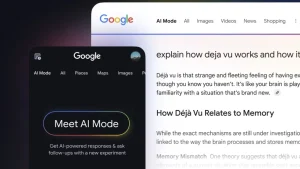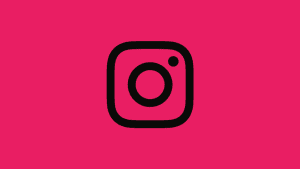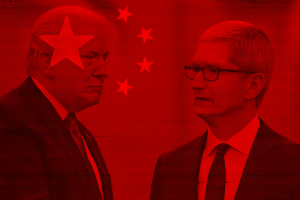Unless you dig deep into filters and email forwarding, Gmail is a pretty straightforward email client to use. Both on Android/iOS or PC. However, there are some issues that appear out of nowhere without any explanation. Users were wondering does Gmail automatically delete old emails and we made sure to answer the question.
The short answer is — no, it doesn’t, but stranger things have happened.
How often does Gmail Delete old emails?
The answer is rather simple: never. Unless emails are in the Trash bin or Spam folder, in which case they get automatically deleted after 30 days. Some users report that old emails suddenly started disappearing but, unless those emails are in the aforementioned folders, in principle, you shouldn’t worry about that.
However, we can’t disregard issues with user reports and just bombard you with generic solutions. There might be instances where some emails get deleted by a user’s mistake. However, this is an enormous service with hundreds of millions using it on daily basis and something might go wrong. So, if you are absolutely positive that you haven’t deleted emails on your own, report the problem to Google.
Also, it’s important to notice that there are filters you can use to automatically redirect some emails directly to trash which is rarely the case. If you haven’t set meddled with these features, there’s nothing to worry about. Also, if you forward emails from other services to Gmail, like Outlook, check the retention policy.
Check Archive and every other possible folder. Also, make sure that no one had access to your Gmail account. Some say that missing emails appear after some time, so that’s good to know, too.
And, on that note, we can conclude this article. Thank you for reading and tell us if you have an alternative solution for the problem at hand. You can do that in the comments section below.