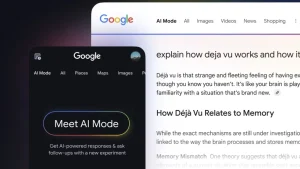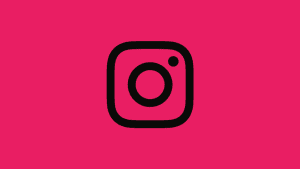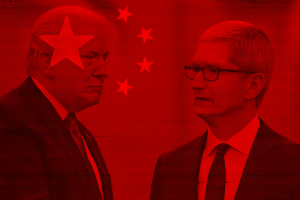Sadly, you can’t decrease touch sensitivity on Samsung Galaxy devices but you can increase it with the Touch sensitivity toggle. The idea is to increase responsiveness when a thick tempered glass screen protector is applied. We made sure to explain the details concisely below.
In this article:
ToggleHow do I decrease the touch sensitivity on my Samsung?
There’s no dedicated toggle or slider that allows Samsung users to decrease the touch sensitivity. There’s one in Settings > Display that allows you to increase it and make the touchscreen more responsive. Especially useful if you have a thick screen protector. But, some users claim that tweaking Touch and hold delay in Accessibility settings somewhat affects touch sensitivity.
1. Increase Touch Sensitivity in Display Settings
If you want to increase touch sensitivity on your Samsung Galaxy device, you can do it by enabling the Touch sensitivity feature under Display settings. This feature is useful if you use a thick screen protector that possibly affects the touchscreen responsiveness. Or, if you want to improve responsiveness when interacting with your Samsung phone when wearing gloves.
Either way, this is the go-to option if you want to increase touch sensitivity and it’s pretty straightforward but not quite nuanced. Ideally, Samsung would allow for multiple levels of sensitivity to choose from in the future. Here’s how to increase touch sensitivity on your Samsung Galaxy phone:
2. Decrease or increase Touch Sensitivity with Accessibility tweaks
Now, as we said, there’s a pretty straightforward option to increase Touch sensitivity and responsiveness. But what if you want to decrease sensitivity? Well, there’s no dedicated option for that but there’s an Accessibility option that should be good enough. That option can be found under Accessibility > Interaction and dexterity.
The option we are looking for is called Touch and hold delay and, although it’s not directly related to Touch sensitivity, it might be useful. What it does is makes your phone a little more or less responsive to continuous touch. You have the option to reduce the default value from 0.5 seconds. This is how fast your Samsung will register continuous touch as a touch-and-hold gesture.
Some Reddit users suggest setting this to a Custom value of 0.3 seconds. But, considering there are custom values, you can experiment and find the one that fits you best — be that longer or shorter touch delay.
Here’s how to decrease or increase touch sensitivity (to some extent) on your Samsung Galaxy smartphone:
- Open Settings.
- Tap Accessibility.
- Choose Interaction and dexterity.
- Select Touch and hold delay.
- Select one of the predefined values and test them out. Or set a custom value.

In case you have issues with touch sensitivity, consider uninstalling third-party apps that deal with it or reset your device to factory settings and set it up anew. With that said, we can conclude this article. Thank you for reading and don’t forget to share your questions or suggestions in the comments below. We look forward to hearing from you.